Let’s understand what’s HCX in this post.
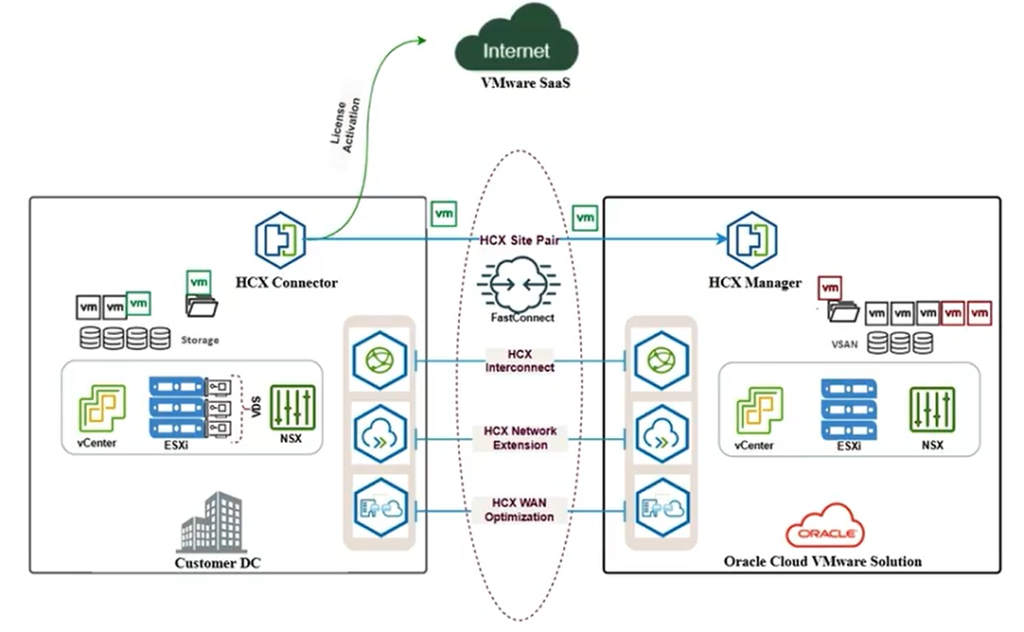
Hybrid Cloud Extension, or HCX, creates an application mobility platform with abstracting the infrastructure boundaries of both the on-premises and the target OCVS environment.
Let’s try to simplify it. As you can see in the diagram, there are two management appliances here, the HCX Manager that is configured on the OCVS and the HCX Connector that’s on the on-premises. These appliances are set up to create a site pairing between these environments. The site pairing would establish the connection needed for management, authentication, orchestration of HCX services across the source and destination.
There are a bunch of other appliances configured to set up different services for HCX. HCX Interconnect is an appliance. HCX Network Extension and HCX WAN Optimizations are those appliances. These are deployed in pair, one each for OCVS and another one for on-premises. They are used to achieve certain features that we will be seeing in our next slide.
There are two license editions for HCX, Advanced edition and Enterprise edition. The Enterprise Edition will have an additional cost. The licenses chosen and activated with the SDDC provisioning will be validated through a VMware SaaS portal. And this portal is also used for patching and upgrading those appliances.
Let’s have a look at some of the components. HCX Manager is the appliance configured on the target. And it is licensed as part of SDDC provisioning. We can have only one HCX Manager for each SDDC. It is the target for site pairing. And in our case, the target is the OCVS environment. And so HCX manager is considered as the tunnel receivers for all HCX services.
HCX Connector, on the other side, is the source for site pairing. To activate the connector, you would use an activation key that’s provided by the SDDC through the OCI UI. The HCX Connector cannot pair with another connector. And it is considered as the tunnel initiators.
The Interconnect is a primary one, and it creates encrypted tunnels between the source and the target to support migration traffic. With the Network Extension, you can extend the virtual machine layer 2 networks into the target OCVS site.
The VLANs configured on the on-premises can be extended so that it helps you to retain the IP address and the MAC address of the source VM even on the OCVS environment. HCX WAN optimization is used for optimizing network and data deduplication. And it would help you to improve bandwidth and also accelerating the migration traffic.
Mobility Optimized Networking is a feature within HCX Enterprise Edition. This feature allows you to route the traffic of a migrated virtual machine within OCVS without tromboning.
So what is a network tromboning? Tromboning is referred as when the traffic from the migrated workloads on an extended network, the OCVS target, is still routed back through the on-premises router gateway. So instead of routing within OCVS, the traffic goes back to the on-premises, the on-premises router gateway, and it is routed from there. With having this feature, we ensure the traffic remains symmetric and it uses an optimal path to reach its destination.
With Mobility Optimized Networking, an NSX-T Tier-1 gateway is connected to perform these local routing task. And all these optimized routing is configured in an automated way.
There are two license editions, the Advanced edition and the Enterprise edition. Let’s look into some of the primary features of each edition. HCX Advanced gives you the core features, like layer 2 extension with using the network extension appliance. WAN optimization is also a feature part of HCX Advanced, and it is used for optimizing the network traffic.
If you’re running a legacy older version of VMware vSphere, HCX Advanced can be used to migrate your workloads from that version into a newer vSphere version, like the OCVS. The Advanced edition could also be used for both live and offline migrations.
There are some additional features that you can achieve with using the Enterprise edition. For example, if you are running a non-VMware environment, HCX Enterprise could be used to migrate those workloads into OCVS. Large-scale bulk migration is another feature. Mobility groups is another feature, and it is about structuring migration waves based on the functionalities of apps, networks, and without any service disruption. And then the Mobility Optimized Networking that we saw earlier is available only with the HCX Enterprise.


Recent Comments