In this post, we shall set up the EM Express for the database, that we had created in our Exadata cloud service environment in the previous post.
In the first step, check if there is an HTTPS(or HTTP) port set up for your database running on.
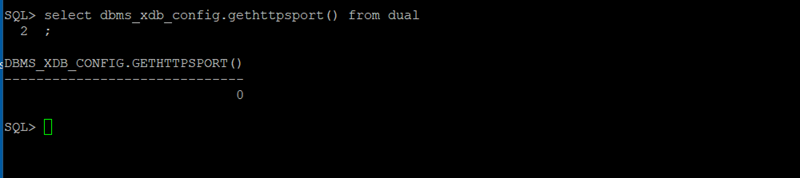
Right now, there is no port set up for our database. So now, using the DBMS_XDB_CONFIG package, we shall set the port 5500 for our database.
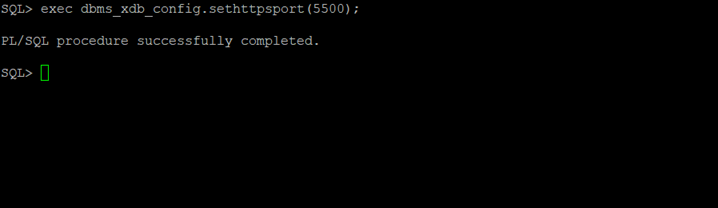
We can now see that our database is having the new port set up using GETHTTPSPort function.
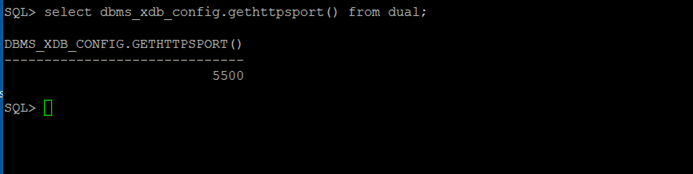
Now, since our database is not running on our local system, we need to ensure that in our Window’s (my machine was on Windows) Hosts file, we create the entry for the Public IP of our DB Node. Do note that this may need you to open Notepad as an Administrator.
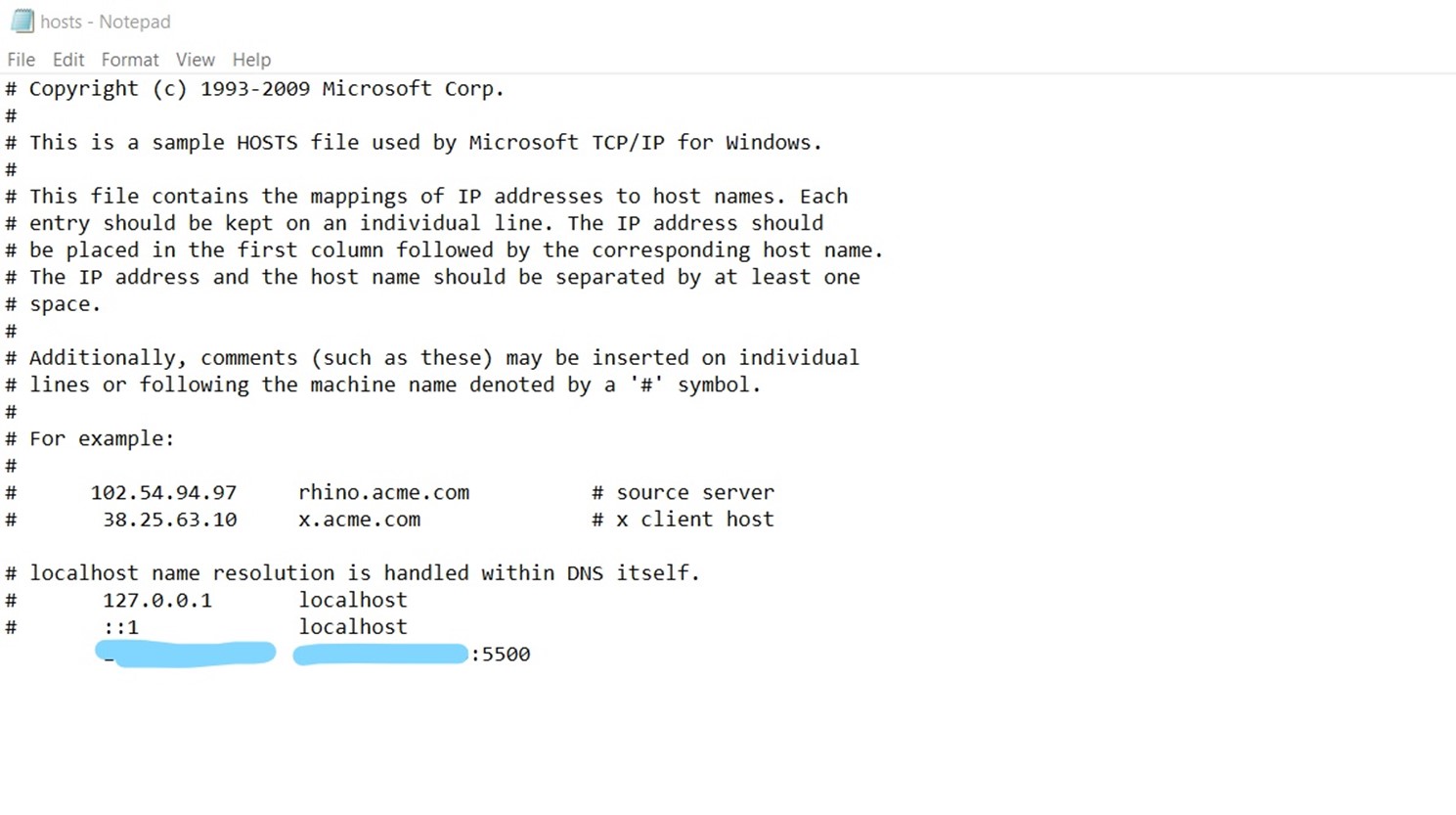
So now, we have the entry done, we can now run the EM Express in our local web browser.
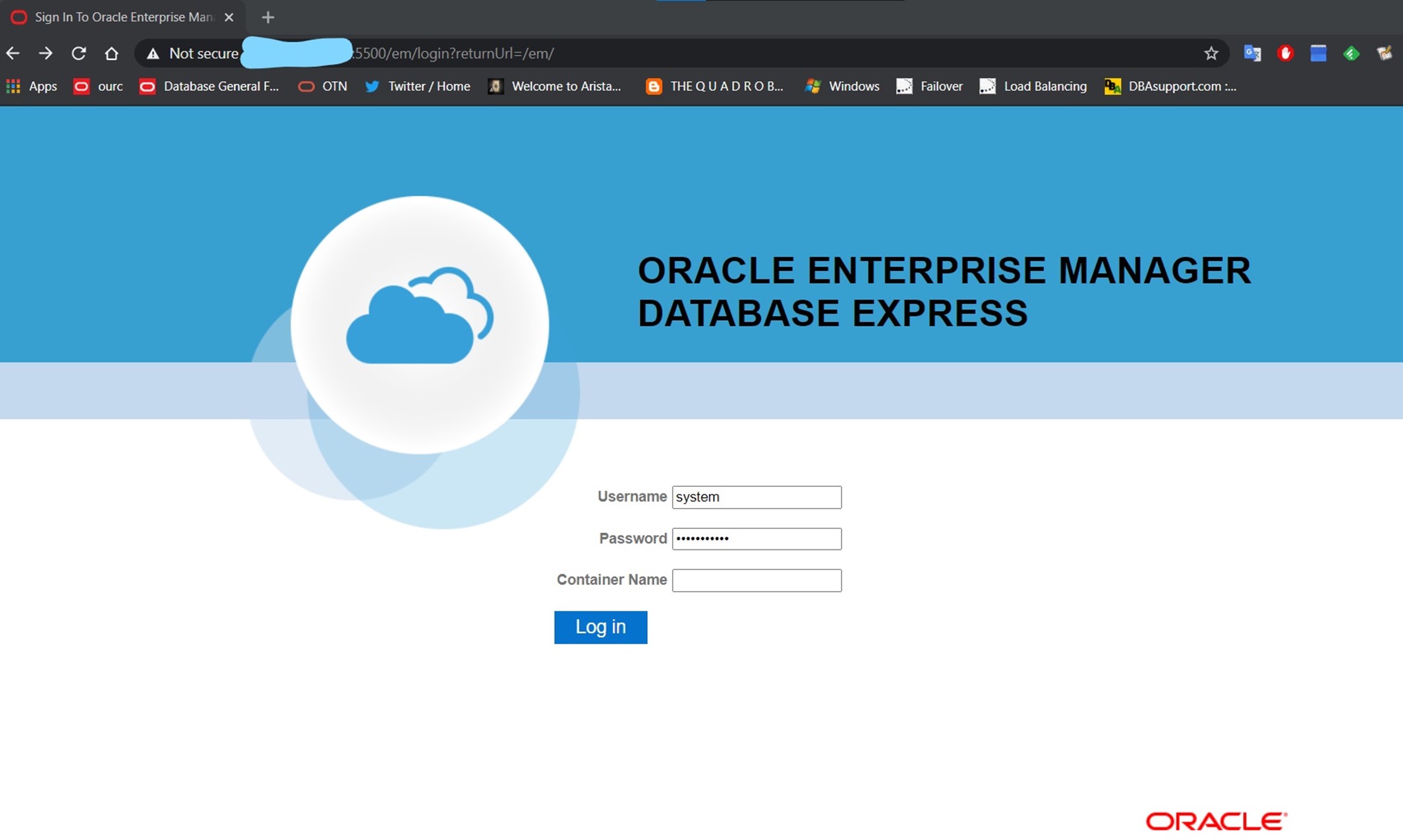
If the credentials are correct, you are now in the EM Express for your database running in Exadata Cloud service.

Hope this helps.
Aman….


Recent Comments